Unlock the Power of AI in Your Code: Integrating OpenAI with VS Code
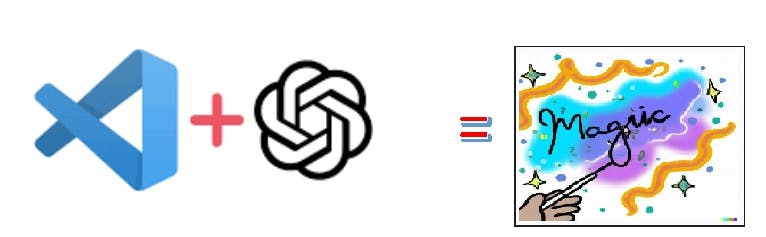
Steps for Integration
a. Install the OpenAI VS Code extension "CodeGPT" by searching for "chatGPT" in the VS Code Extension Marketplace and clicking the "Install" button.
b. Create an OpenAI API key by signing up (if you already don't have an OpenAI account) for an OpenAI account and navigating to the API section.

c. Once signed in, go to "View API Keys" section and generate a new Key. When done, copy the key.

d. In the VS Code, go to Command Palette (Ctrl+Shift+P) and type "CodeGPT: Set API Key" and paste the key you created in OpenAI.
e. Create/goto any .ts file and type a comment for what you want to do.
For example - "//function for validating paypal payments"

f. use the keys Ctrl+Shift+i to generate the required code after putting the cursor in the comment line.
Note: You can even mention which language you want the code in - Javascript/typecript/python etc.
Thats it!!
